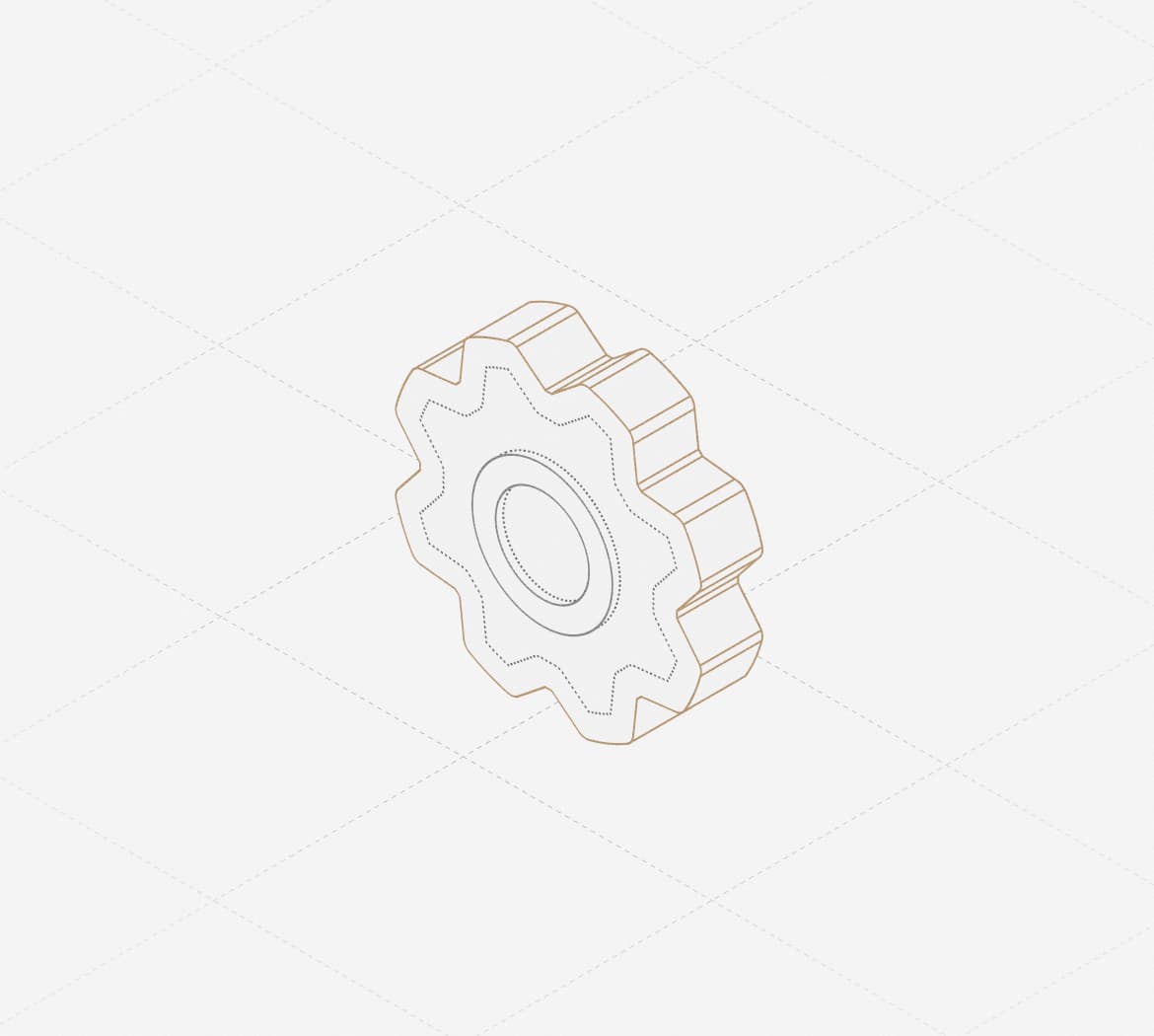Customer relationships are the engine behind long-term business success. Managing them effectively starts with the right customer relationship management (CRM) system. CRMs allow you to organize data, streamline workflows, and turn insights into action across departments — all in one place.
But with so many CRMs on the market, it’s hard to know which option is best for you. First, you need to know what a CRM does and how different platforms align with your company’s structure and goals.
We’ll break down the best corporate CRM systems available today. Plus, learn how Rox’s AI system helps businesses manage client relationships with clarity, consistency, and control.
What Is a CRM System in the Corporate World?
A CRM system is a centralized platform that helps corporations manage customer relations. In other words, they track and facilitate every interaction with prospects and customers across the entire lifecycle — from initial contact to long-term loyalty.
CRMs are more than digital Rolodexes. Here are some of the key features CRMs offer:
Contact management: CRMs offer centralized customer and prospect data, including communication history, preferences, and touchpoints.
Lead and sales pipelines: Visual representations show the customer journey as pipelines, using dashboards that track prospects through each stage of the sales cycle.
Workflow automation: A good CRM automates repetitive tasks like follow-up emails and data entry.
Marketing automation: Some options trigger targeted campaigns based on customer behavior and segmentation.
Analytics and reporting: Create custom reports to identify trends and monitor performance.
Integration with other business tools: Many CRMs connect to ERP software, email platforms, calendars, and more to streamline operations.
Customer support features: Customer interaction logs let support teams offer personalized solutions to customer problems, improving satisfaction and loyalty.
By unifying all these features, CRMs serve as the connective tissue between departments like sales, marketing, customer service, and operations. This empowers teams to coordinate work efficiently and deliver a more seamless experience to every customer. Collaboration becomes second nature, and strategic growth gets easier to scale.
6 Types of Tools for Customer Relationship Management
CRM systems come in various forms, each designed to address specific business needs. By understanding the different types, you can choose the CRM that best aligns with your company’s goals.
Types of CRMs by Functionality
Each type of CRM serves a specific purpose — here are three of the most common:
Operational CRMs: These CRMs streamline day-to-day business processes by automating certain tasks. For example, as the leading agentic operational CRM, Rox uses AI to automate routine sales tasks like research and follow-ups. This helps sales teams act strategically without getting bogged down in manual work.
Analytical CRMs: These systems are built for companies that rely heavily on customer data to drive decisions — like retailers who use customer behavior trends to optimize marketing strategies. They leverage tools like data mining to uncover patterns in large volumes of data.
Collaborative CRMs: These CRMs foster communication between departments by centralizing customer data and interactions in one place. This leads to better coordination among teams and a more consistent customer experience.
Types of CRMs by Deployment
A CRM’s core functionality is just one part of the equation. How it’s deployed is just as important. Here are the three main deployment systems:
Cloud-based CRMs: Cloud-based CRMs like Rox are hosted on the provider’s servers instead of your own. You access them through a web browser. They’re ideal for teams that need to access data from anywhere, without heavy infrastructure costs.
On-premises CRMs: With on-premises CRMs, the software is installed and run on your company’s servers. This gives you complete control over your data and system configuration, but it requires a dedicated IT team to keep it running smoothly.
Open-source CRMs: Open-source CRMs allow businesses to modify the CRM’s source code to create a product that fits their exact needs. This option is best for organizations with strong in-house development capabilities or niche workflows that off-the-shelf CRMs don’t support.
6 Benefits of Using a Corporate Customer Relations Management Software
Manual business processes can only take you so far. Juggling spreadsheets, emails, sticky notes, and scattered files make you drop the ball — it happens to everyone. A corporate CRM replaces this patchwork approach to managing customer relationships with a unified, intelligent system that scales with your growth.
Here are six major benefits of a CRM:
1. Centralized Customer Information
Without a CRM, customer data lives in too many places — email threads, sales reps’ notebooks, and disconnected databases. That makes it hard to get a complete picture of the customer journey. A CRM consolidates everything into one centralized hub so every team can access up-to-date data instantly.
2. Stronger Customer Relationships
When relationship management is manual, details slip through the cracks. Boilerplate outreach doesn’t resonate with customers, and you might forget about or duplicate follow-ups. CRMs solve these problems by giving you full visibility into each customer’s history and preferences, allowing you to personalize interactions and proactively build trust with consistent, targeted communication.
3. Increased Efficiency and Task Automation
Manual admin work drains time and energy. CRMs handle repetitive tasks like status updates and follow-ups automatically — your team spends less time clicking and more time closing.
4. Enhanced Sales Pipeline and Lead Management
Spreadsheets can’t show you the real-time health of your pipeline, and manual tracking leaves too much room for error and missed opportunities. CRMs let you visualize and manage your entire pipeline — plus automate lead scoring and flag stalled deals. This gives you the clarity you need to prioritize high-value opportunities and take action before deals go cold.
5. Seamless Team Collaboration and Data Sharing
When teams use separate tools for record-keeping, collaboration breaks down. CRMs eliminate data silos by giving everyone access to the data they need. This allows departments to work together more smoothly and avoid costly miscommunications.
6. Improved Data-Driven Decision-Making
Manually pulling reports from different sources takes time and often leads to inconsistent insights. CRMs generate real-time dashboards and custom reports that show exactly what’s working and what isn’t. Leaders can use that data to set accurate forecasts, pivot strategies when needed, and make confident, informed decisions.
The 7 Best Customer Relationship Management Software for Businesses
Now that you understand how CRMs work and the benefits they provide, let’s take a look at the top software for customer management:
1. Rox
Rox is a next-generation CRM built for the AI era. Every aspect of Rox’s platform is powered by agentic AI — from task automation and insights to decision-making and workflow execution. Rox’s agents handle everything from lead research to personalized outreach, allowing sales teams to focus on closing deals.
Rox offers a free plan, a core plan for $20 per month, and a flexible enterprise plan for custom pricing. For businesses looking to scale without sacrificing precision, Rox is a powerful ally.
2. Salesforce
Salesforce offers CRM tools for sales, marketing, and customer service. Known for its customizability and scalability, it’s designed to meet the needs of large organizations. However, many businesses turn to Salesforce alternatives like Rox. Rox offers more seamless AI integrations and a more intuitive interface at a better cost — Salesforce pricing starts at $25 per user/month with hefty implementation fees.
3. HubSpot
HubSpot CRM includes tools for managing leads, tracking emails, and automating workflows. Its free plan appeals to smaller businesses, and they can upgrade to more robust plans as they grow. But HubSpot’s pricing can quickly escalate as needs expand, leading many businesses to choose HubSpot alternatives that offer more bang for their buck, like Rox.
4. Zoho
Zoho CRM provides sales and marketing automation, lead management, and reporting, all at a competitive price (starting at $14 per user/month). It’s a solid choice for businesses looking for a cost-effective CRM with various integration options, but it may not be as intuitive as some other platforms.
5. Pipedrive
Pipedrive offers a user-friendly interface with a focus on visual sales pipeline management. It’s a top choice for small sales teams that need an effective tool for managing deals and tracking activities. While its simplicity is an advantage, it lacks some of the advanced features available in platforms like Rox. Pricing for Pipedrive starts at $14 per user/month.
6. Freshsales
Freshsales offers AI-driven lead scoring, email tracking, and automation tools. These features make it valuable for businesses that need to boost lead conversion and sales performance. But its basic plan ($9 per user/month) only allows you to track one sales pipeline, which may limit your ability to manage and track leads effectively across different sales channels or product lines. Also, you can only access AI tools if you upgrade to a pro plan ($39 per user/month).
7. Insightly
Insightly combines CRM functionality with project management tools. It’s intuitive to use, but it lacks some of the tools and customization options that make CRMs truly adaptable to a business’s unique needs. For example, while it offers basic automation and reporting features, companies requiring more sophisticated workflows or deeper analytics may find Insightly somewhat limiting. Insightly offers tiered plans at $29, $49, and $99 per user per month.
How Rox Can Revolutionize Your Sales Process With AI-Powered Automation
You need an effective CRM solution to stay competitive and scale. The best CRMs use AI to maximize automation, improve communication, and provide valuable insights that drive smarter decisions. And as the ultimate AI-powered CRM solution, Rox delivers all this and more.
Rox equips your sales team with the tools it needs to focus on what matters most — closing deals. Thanks to Rox’s self-serve model, you can quickly implement and start leveraging its powerful features without a complex IT setup.
Watch our demo to learn more about how Rox elevates sales processes.
Frequently Asked Questions
What is the most popular CRM?
Salesforce is widely regarded as the most popular CRM globally, holding a significant share of the enterprise market. It is used by organizations of all sizes for sales, marketing, and customer service, though many businesses also evaluate alternatives like HubSpot, Zoho, and Rox for specific needs or pricing advantages.
What is meant by client relationship management?
Client relationship management refers to the strategies and practices a business uses to oversee and improve interactions with customers and prospects. It goes beyond software, encompassing processes that build trust, deliver consistent value, and strengthen long-term loyalty.
Why do we need to manage customer relations?
Proactive customer relationship management helps retain existing clients, increases lifetime value, and boosts referrals. It also ensures that every interaction — from sales to support — is consistent and informed, which enhances brand reputation and drives sustainable growth."
.webp&w=3840&q=75)